Backnd Base
It provides asynchronous server features essential for game development.
Choose the features you need to customize your games and operate them efficiently.
-
A simple but powerful service
Server linking, logging in, and game information management — use all the Backnd features with just a few lines of code.
-
Various features provided
It provides a wide range of features necessary for games, including social features such as guilds and posts for communication between users, game data management, ranking management, and announcement management.
-
Use the console
Easily check the current in-game data status, game log, and user status using the Backnd Console.
-
A service with an unlimited number of users
Regardless of the price plan, there is no cap on the number of users. The server size scales up on its own, even when the number of users increases suddenly.
Game user management
- Membership registration/login
- User information management
- User nickname setting
- Country code management
- Membership cancelation
Membership registration/Login
There are three ways to sign up for membership.
-

A custom account that users sign up for directly using their ID/password
-

A federated account using a Google/Apple/Facebook account
-

Guest login using information generated inside the device
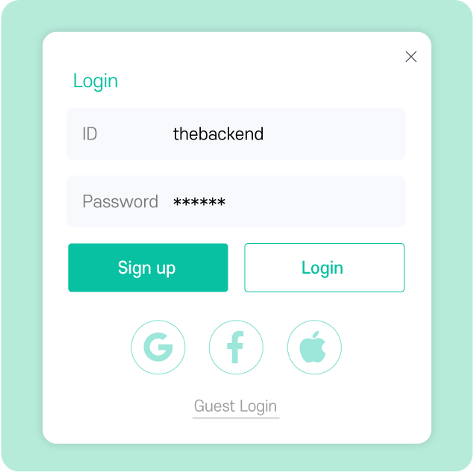
// Join
BackendReturnObject bro = Backend.BMember.CustomSignUp ( "id" , "password" );
if(bro.IsSuccess())
{
Debug.Log("Successfully joined as a member");
}
// Log in
BackendReturnObject bro = Backend.BMember.CustomLogin( "id" , "password" );
if(bro.IsSuccess())
{
Debug.Log("Login successful");
}
User information management
Backnd supports various user information management features.
-

User information search and access blocking
-

Registration information and access information verification feature
-

ID search and password change feature through email registration
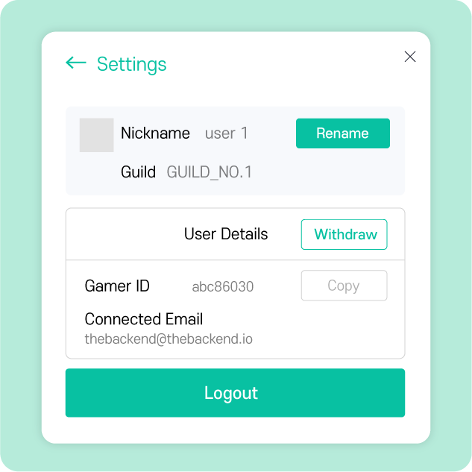
// My user information search
BackendReturnObject bro = Backend.BMember.GetUserInfo ();
if (bro.IsSuccess())
{
Debug.log("My user information search successful");
}
User nickname setting

Change the game user’s nickname within the Backnd Console.

Using the Backnd SDK, users can create or change nicknames directly in the game.
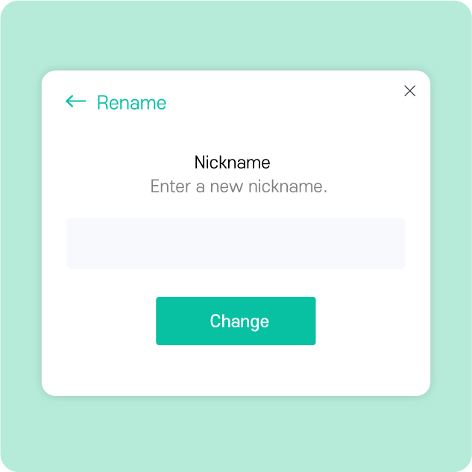
// Create nickname
BackendReturnObject bro = Backend.BMember.CreateNickname ( "thebackend" );
if (bro.IsSuccess())
{
Debug.log("Successfully created the nickname");
}
// Edit nickname
BackendReturnObject bro = Backend.BMember.UpdateNickname ( "thebackend" );
if (bro.IsSuccess())
{
Debug.log("Successfully edited the nickname");
}
Country code management
By registering user and guild country codes, different announcements, events, and notification services can be provided per country.
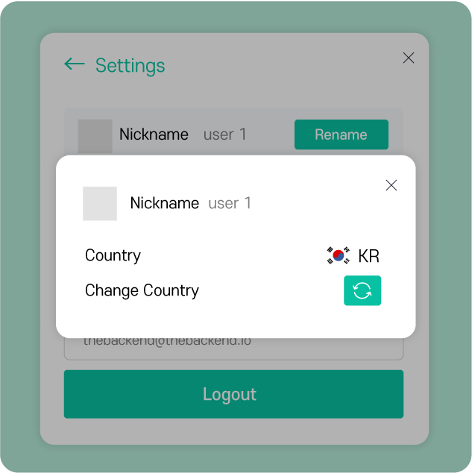
// Country code registration
BackendReturnObject bro = Backend.BMember.UpdateCountryCode( CountryCode.SouthKorea );
if (bro.IsSuccess())
{
Debug.log("Country code registration successful");
}
// My country code search
BackendReturnObject bro = Backend.BMember.GetMyCountryCode();
if (bro.IsSuccess())
{
Debug.log("My country code search successful");
}
Membership cancelation

Game users’ membership can be canceled in the Backnd Console.

Using the Backnd SDK, users can cancel membership within the game.
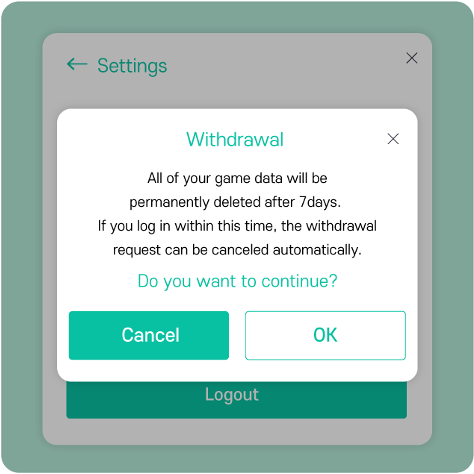
// Cancel membership
BackendReturnObject bro = Backend.BMember.SignOut();
if (bro.IsSuccess())
{
Debug.log("Membership cancelation successful");
}
Game operation management
Announcements
Register and manage announcements.
-

An announcement can be registered either by instant posting or by scheduled posting.
-

Use the image attachment and URL link button creation features.
-

Register and manage temporary announcements, other than general announcements.
-

Multilingual supportAnnouncements can be displayed in different languages (content) for each country.
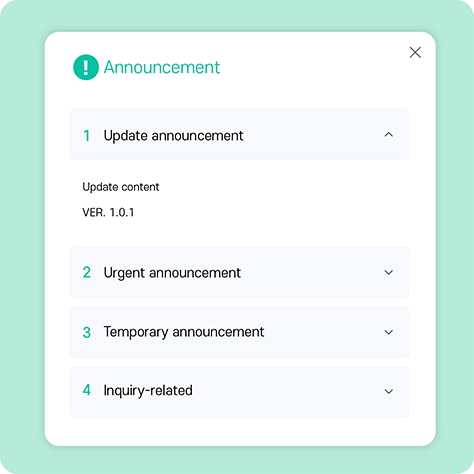
// Announcement search
BackendReturnObject bro = Backend.Notice.NoticeList(2);
if (bro.IsSuccess())
{
Debug.log("Announcement search successful");
}
Events
Register and manage events.
-

An event can be registered either by instant posting or by scheduled posting.
-

Select and set the duration of the event among 4 types (daily, weekly, 30 days, and manual setting).
-

Multilingual supportAnnouncements can be displayed in different languages (content) for each country.
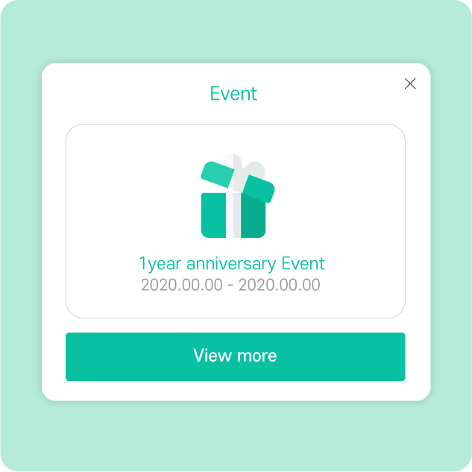
// Event search
BackendReturnObject bro = Backend.Event.EventList(2);
if (bro.IsSuccess())
{
Debug.log("Event search successful");
}
Personalized inquiry
A personalized inquiry feature is provided for communication with customers.
-

Personalized inquiries are provided in the form of a webview.
-

An inquiry form can be set for the convenience of developers and customers.
-

A file attachment feature is provided for convenient customer inquiries.
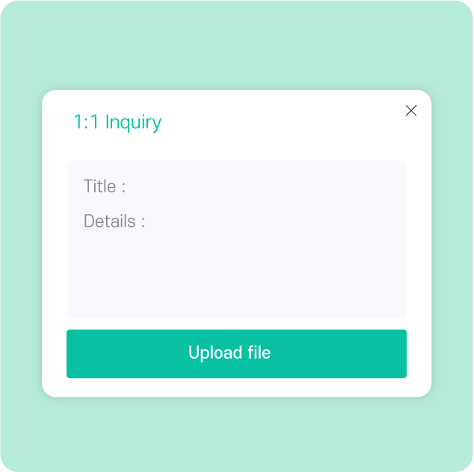
// Open personalized inquiry WebView
bool isQuestionViewOpen = BackEnd.Support.Android.Question.OpenQuestionView(questionAuthorize, myIndate, 10, 10, 10, 10);
if(isQuestionViewopen==true)
{
Debug.Log("A personalized inquiry window has been created");
}
Policy
Register and post the Terms of Service and Privacy Policy.
Registered policies can be loaded in the form of strings and URLs through the SDK.
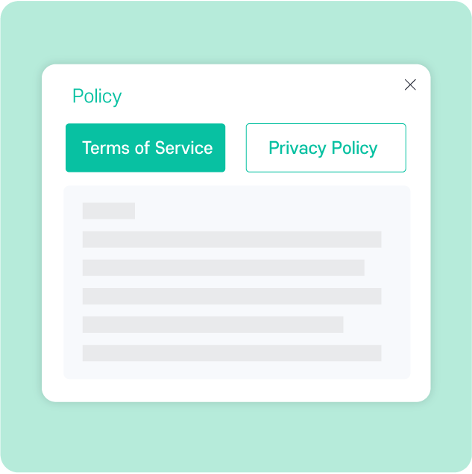
// Policy search
BackendReturnObject bro = Backend.Notice.GetPolicy( );
if (bro.IsSuccess())
{
Debug.log("Policy search successful");
}
Payment management
In-app payment receipt validation
At Backnd, secure payment verification is carried out through secure receipt validation.
-

The receipt and the purchased ProductID are validated.
-

Google/Apple receipt validation is possible.
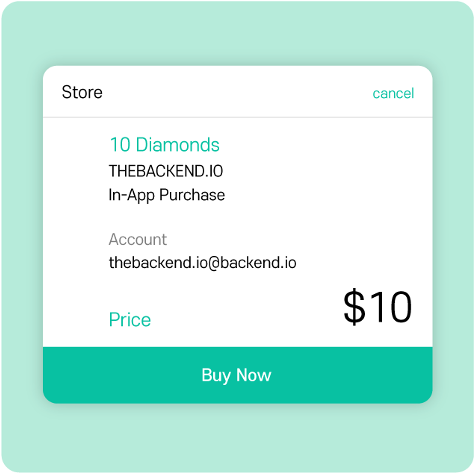
// Google receipt validation
BackendReturnObject bro = Backend.Receipt.IsValidateGooglePurchase ( "Receipt token" , "receiptDescription", false);
if(bro.IsSuccess())
{
Debug.Log("Google receipt validation successful");
}
// Apple receipt validation
BackendReturnObject bro = Backend.Receipt.IsValidateApplePurchase ( "Receipt token" , "receiptDescription" );
if(bro.IsSuccess())
{
Debug.Log("Apple receipt validation successful");
}
Game cash management
-

TBCAs a collective term for in-game cash, it is a server product designed for complete reliability.
-

Register/manage cash products and cash items that can be purchased with cash (TBC)
-

In the console, the operator can designate a specific user for payment and collection.
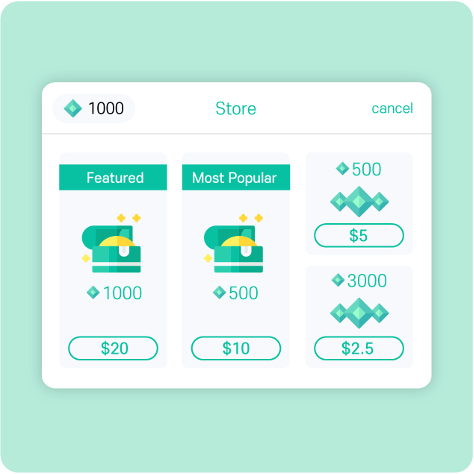
// Recharge game cash (TBC) at the same time as receipt validation
BackendReturnObject bro = Backend.TBC.ChargeTBC ( "Receipt token", "game cash recharge" );
if(bro.IsSuccess())
{
Debug.Log("Game cash recharge successful");
}
// Cash (TBC) item list search
BackendReturnObject bro = Backend.TBC.GetProductList();
if(bro.IsSuccess())
{
Debug.Log("Cash item list search successful");
}
// Purchase cash items with game cash (TBC)
BackendReturnObject bro = Backend.TBC.UseTBC ( 아이템 uuid );
if(bro.IsSuccess())
{
Debug.Log("Cash item purchase successful");
}
Ranking management
At Backnd, two types of rankings, user rankings and guild rankings, are provided.
Use the ranking feature of Backnd to easily create and manage rankings, and rewards based on rankings can be paid out.
* Five options can be used for the ranking reset period: Daily/weekly/monthly/cumulative/one-off (period can be set).
User ranking
It supports rankings for competitions among users.
-

This ranking is updated in real time.
-

User ranking search and manual deletion are possible.
-

In addition to rankings and scores, additional entry information exposure is supported.
-

Downloading ranking information in Excel file format is supported.
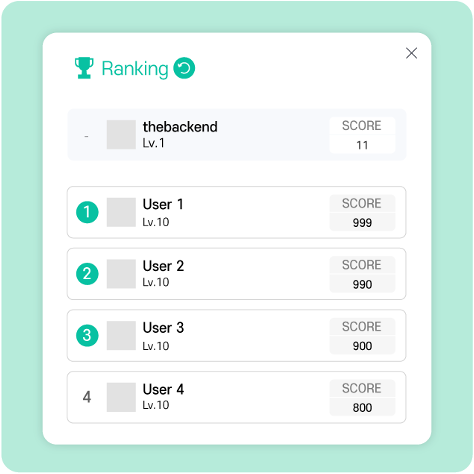
// Search for user ranking updated in real time
BackendReturnObject bro = Backend.URank.User.GetRankList ( 유저 랭킹 uuid );
if(bro.IsSuccess())
{
Debug.Log("Ranking list search successful");
}
Guild ranking
It supports rankings for competitions among guilds.
-

This ranking is updated in real time.
-

Guild ranking search and manual deletion are possible.
-

Downloading ranking information in Excel file format is supported.
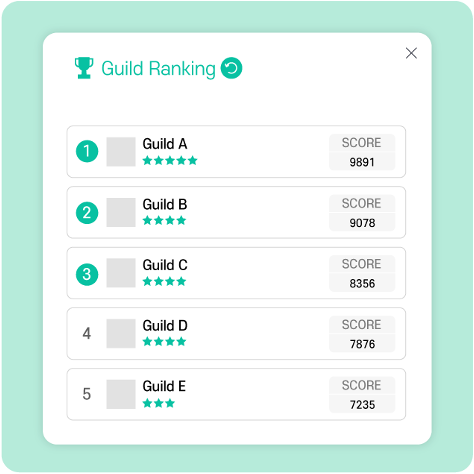
// Search for guild ranking updated in real time
BackendReturnObject bro = Backend.URank.Guild.GetRankList( 길드 랭킹 uuid );
if(bro.IsSuccess())
{
Debug.Log("Guild ranking list search successful");
}
Ranking Rewards
Set and pay rewards according to rankings in the Backnd Console.
-

Ranking rewards are paid to users when the aggregation of the ranking is completed.
-

Ranking rewards can be paid up to the 10,000th place.
-

In addition to the top 10,000 ranking rewards, collective rewards can be given to all users who participated in the ranking.
-

Ranking rewards are paid through the Backnd Post feature.
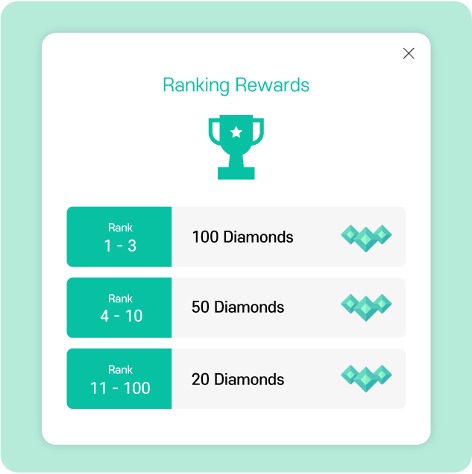
// Post list search
// Ranking rewards are sent by post.
BackendReturnObject bro = Backend.Social.Post.GetPostListV2();
if (bro.IsSuccess())
{
Debug.log("Loading post list successful");
}
// Receive ranking rewards
BackendReturnObject bro = Backend.Social.Post.ReceiveAdminPostItemV2(rewardIndate);
if (bro.IsSuccess())
{
Debug.log("Successfully received ranking rewards");
}
Social features
Guilds
-

Set conditions for creating and joining guilds and manage guilds created by users in the console.
-

Restrictions on guild creation/joining can be set. If there are no restrictions, any user can create/join a guild.
-

Users can leave a guild at any time.
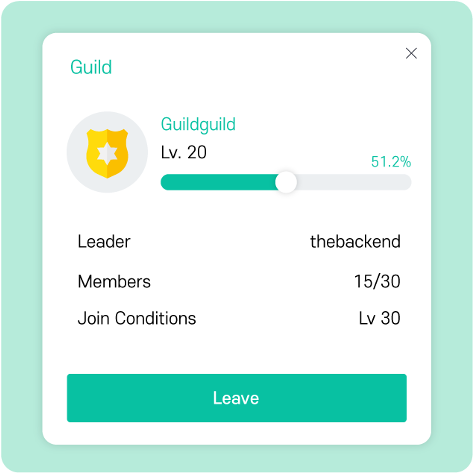
// Create guild
BackendReturnObject bro = Backend.Social.Guild.CreateGuildV3("guildName", 2);
if (bro.IsSuccess())
{
Debug.log("Guild creation successful");
}
// Leave guild
BackendReturnObject bro = Backend.Social.Guild.WithdrawGuildV3();
if (bro.IsSuccess())
{
Debug.log("Successfully left guild");
}
Real-time notification
Real-time notifications for:
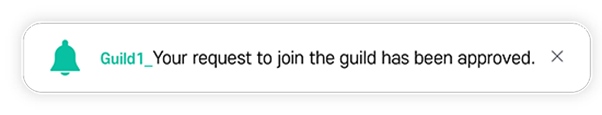
Message
It provides a message feature between game users.
-

In the console, a maximum number of messages and a character limit for messages can be set.
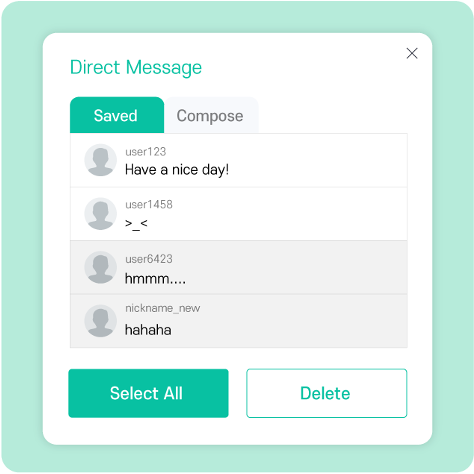
// Send message
BackendReturnObject bro = Backend.Social.Message.SendMessage("2020-02-11T01:08:12.603Z", "Have a nice day");
if (bro.IsSuccess())
{
Debug.log("Message sent successfully");
}
Real-time notification
Real-time notifications for:
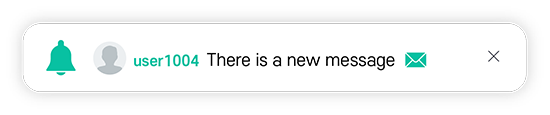
Post
The list of posts received from the administrator and other users can be checked.
-

The administrator post feature makes it possible to send specific items to users from the console.
-

Items can be traded between users through the user post feature.
-

Multilingual supportPosts can be sent in different languages (content) for each country.
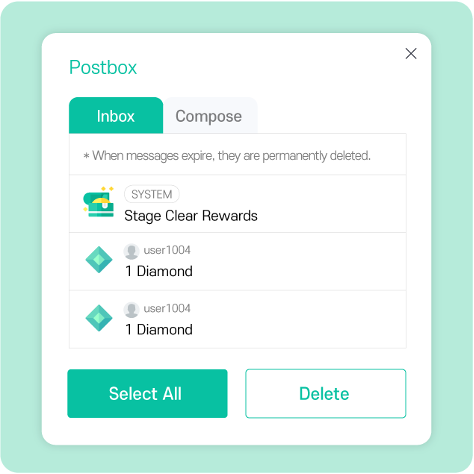
// Send user post
BackendReturnObject bro = Backend.Social.Post.SendPost( "ReceiverIndate", item );
if (bro.IsSuccess())
{
Debug.log("User post sent successfully");
}
// Receive user post
BackendReturnObject bro = Backend.Social.Post.ReceiveUserPostItem(postIndate);
if (bro.IsSuccess())
{
Debug.log("Successfully received user post");
}
Real-time notification
Real-time notifications for:
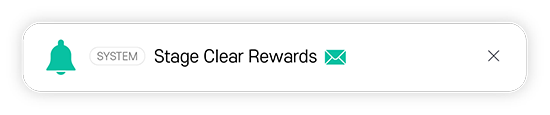
Push alarm
Push registration
It provides a feature to receive pushes sent from the Backnd Console.
-

Pushes can be sent instantly or scheduled for later.
-

Multilingual supportAnnouncements can be displayed in different languages (content) for each country.
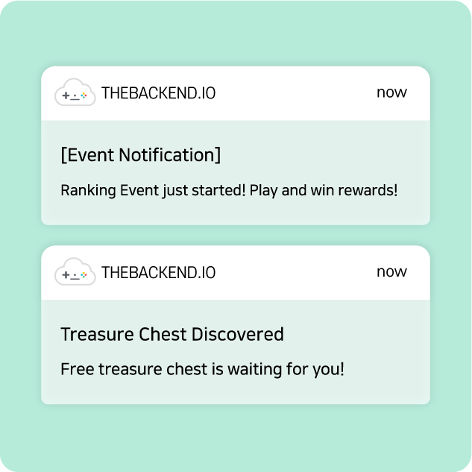
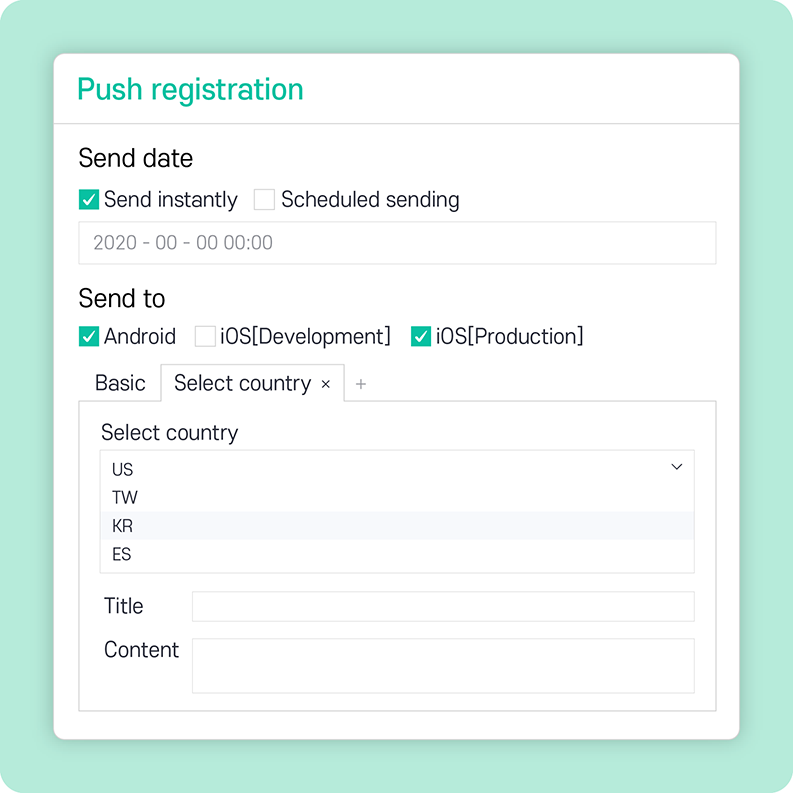
Push test
A push test can be run by specifying a target in the Backnd Console.
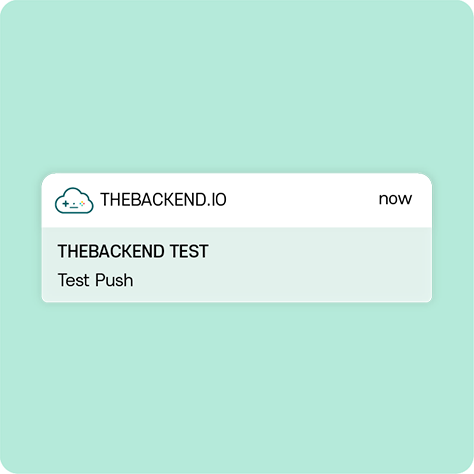
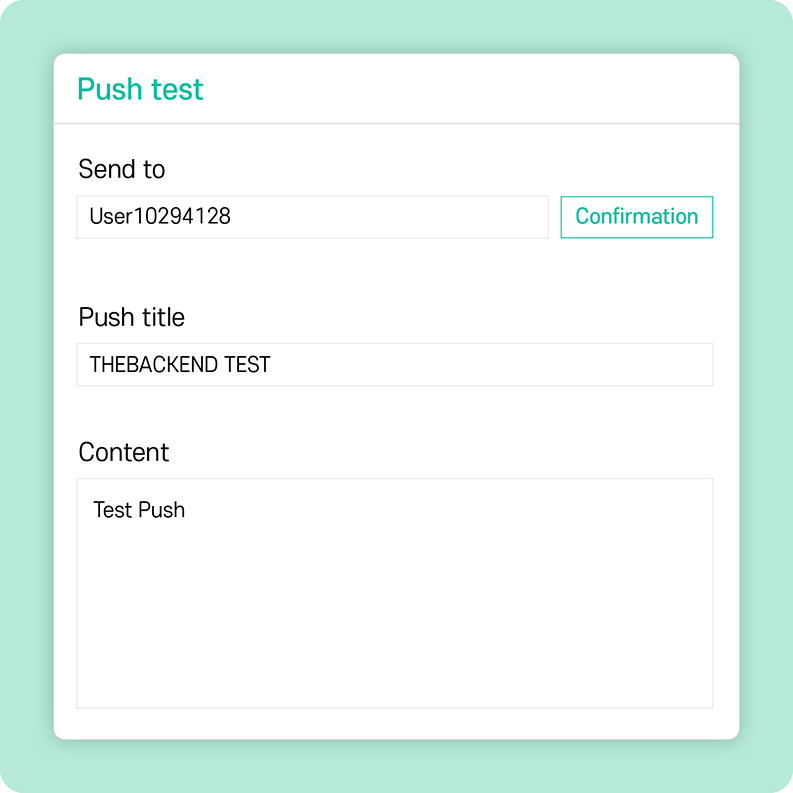
Game information management
Data storage
SQL types with schema and NoSQL types without schema are both supported. Data CRUD is easily executed.
Read development documentation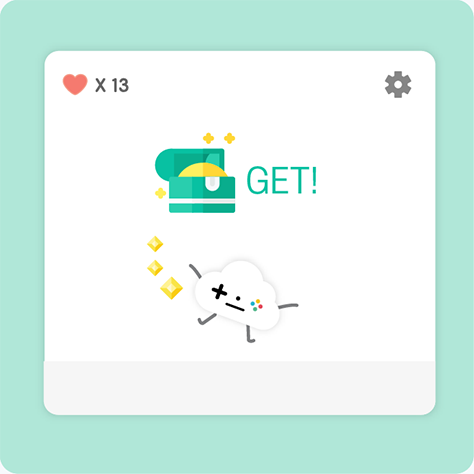
// Preparing to modify the value of the content column to testData
Param param = new Param ();
param.Add ( "content", "testData" );
// Modify table
// Apply param value to row whose inDate(key) is inDate in the tableName table
BackendReturnObject bro = Backend.GameData.Update( "tableName", inDate, param );
if(bro.IsSuccess())
{
Debug.Log("Table modification successful");
}
Transaction processing
Transaction processing is supported.
Read development documentation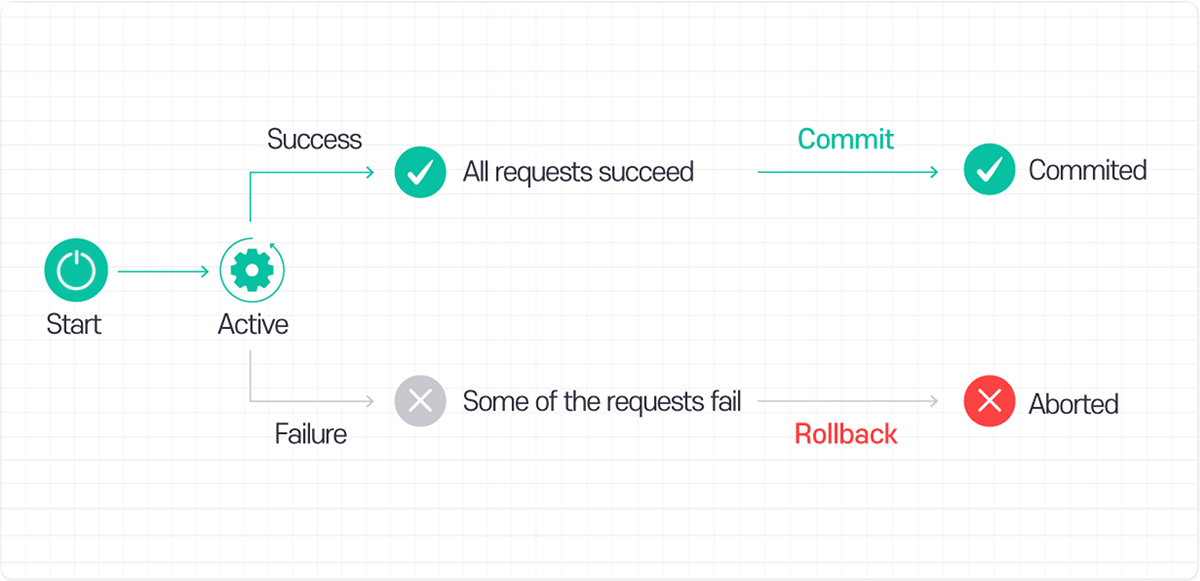
Chart management
Chart management
Unlike game information, charts are data that all users can commonly search.
-

After creating and uploading an item chart file, the item list from the in-game store can be loaded and printed. Charts can be easily edited in the console.
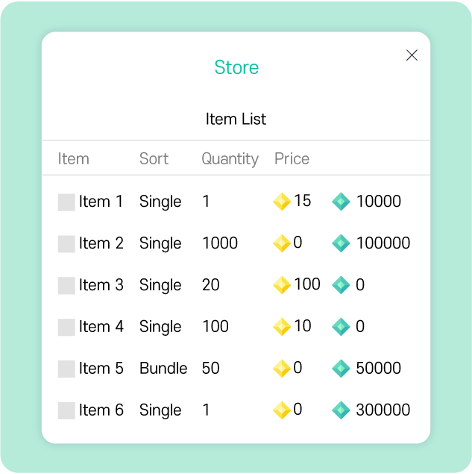
// Chart list search
BackendReturnObject bro = Backend.Chart.GetChartList();
if (bro.IsSuccess())
{
Debug.log("Chart list search successful");
}
// Chart content search
BackendReturnObject bro = Backend.Chart.GetChartContents("selectedChartFileId");
if (bro.IsSuccess())
{
Debug.log("Chart content search successful");
}
Probability management
Probability management
This feature provides probabilities used for random reward boxes, etc.
-

Upload a probability file specifying the percentage of each row to the Backnd Console. The result derived from the corresponding probability can be sent to the Backnd SDK for easy utilization.
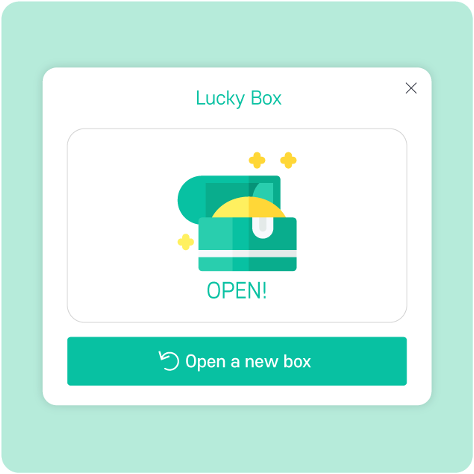
// "Run 10 draws on the “CardFileUuid” probability chart
BackendReturnObject bro = Backend.Probability.GetProbabilitys("CardFileUuid", 10);
if(bro.IsSuccess())
{
Debug.Log("10 draws successful");
}
Coupon management
Coupon management
This feature is to receive and use the list of coupons registered in the Backnd Console.
-

The validity period of the coupon can be specified.
-

It is possible to designate a serial coupon/single coupon, and the setting for duplicate use is available.
-

The issue count and payment item table can be changed.
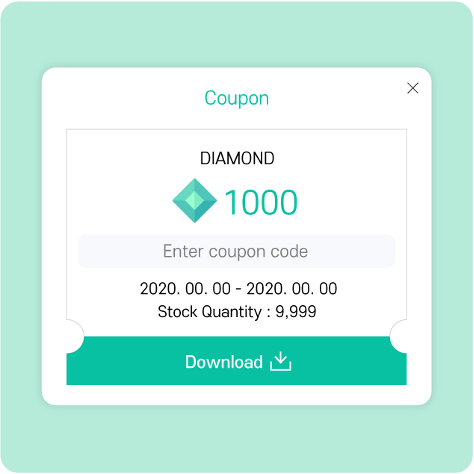
// Coupon list search
BackendReturnObject bro = Backend.Coupon.CouponList();
if (bro.IsSuccess())
{
Debug.log("Coupon list search successful");
}
// Redeem coupon
BackendReturnObject bro = Backend.Coupon.UseCoupon ( "18c7c2e1d16e779b" );
if (bro.IsSuccess())
{
Debug.log("Coupon redemption successful");
}
Backnd — Global Top Game Backend
Contact us now to make a game backend for free!
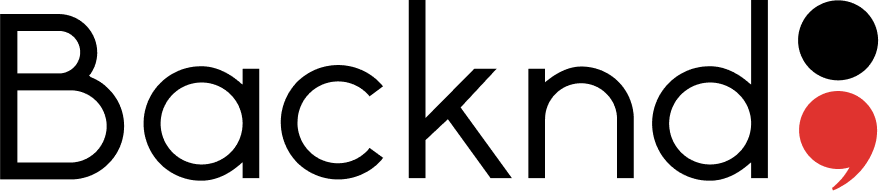
Friend
A friend feature between game users is provided.
Users can send, accept and reject friend requests among themselves.
A maximum number of friends can be set within the console.
Users who have made friends can easily check the nickname and key value (inDate).
The logon and logoff time of users you have made friends with can be checked in real time.
Real-time notification
Real-time notifications for: