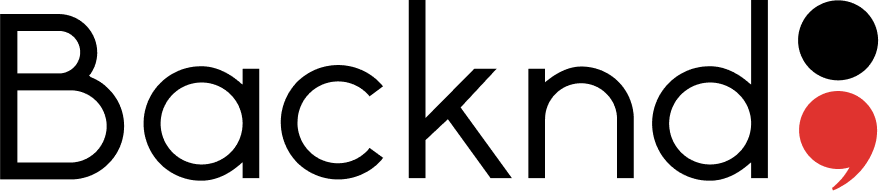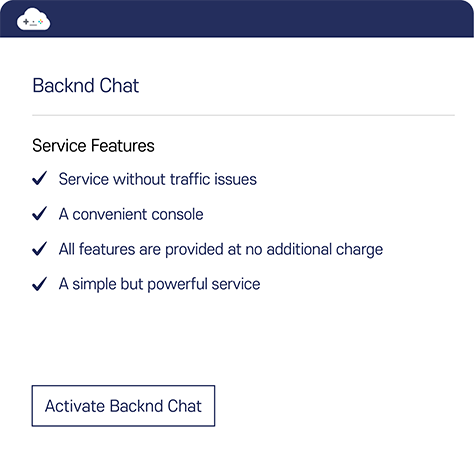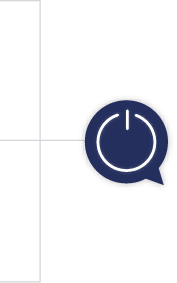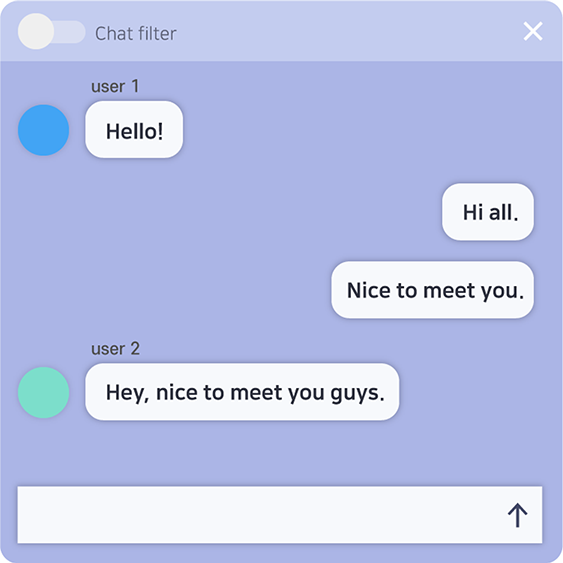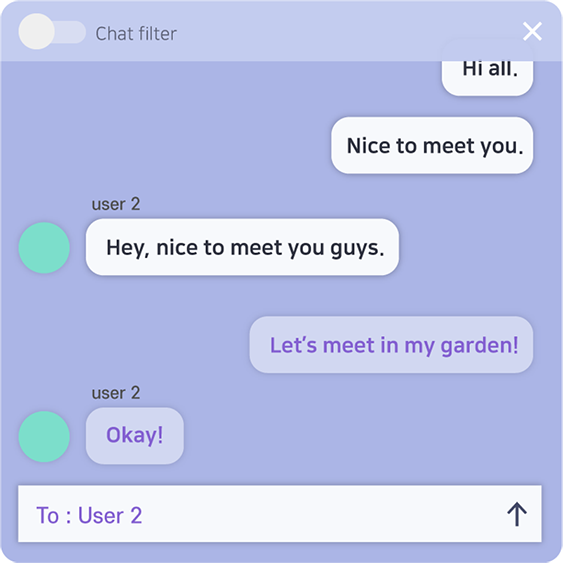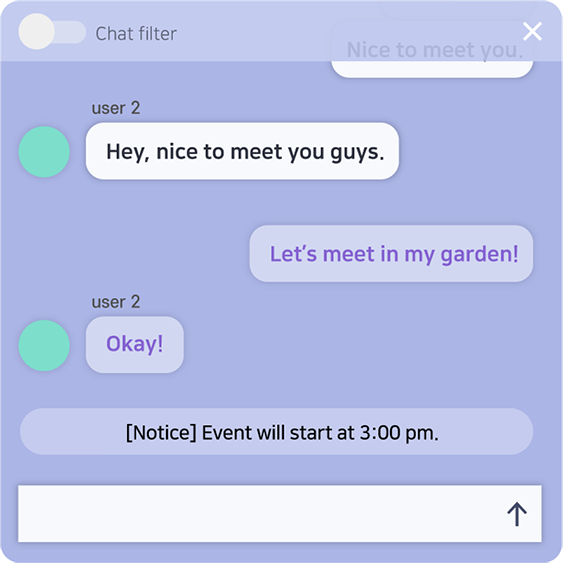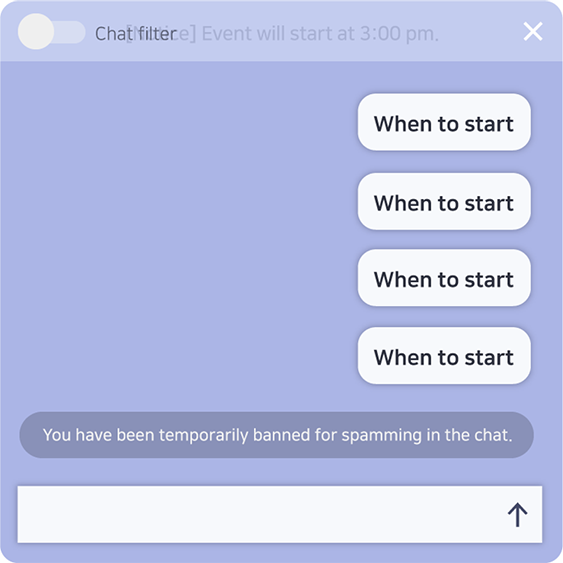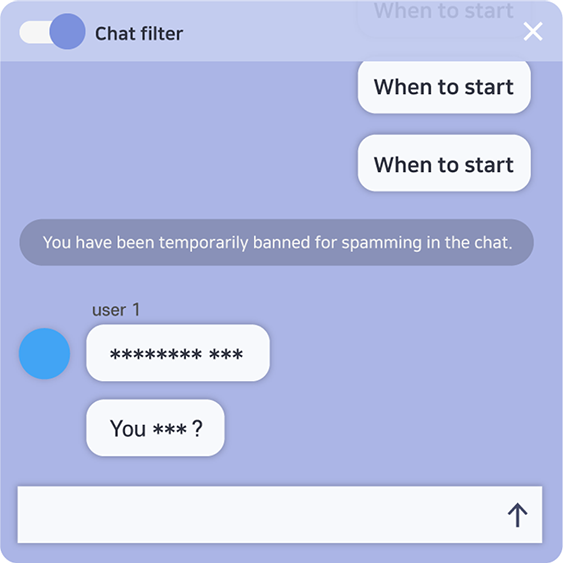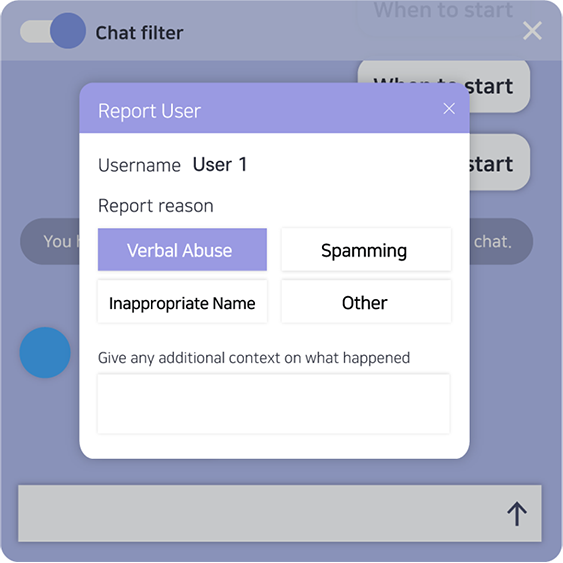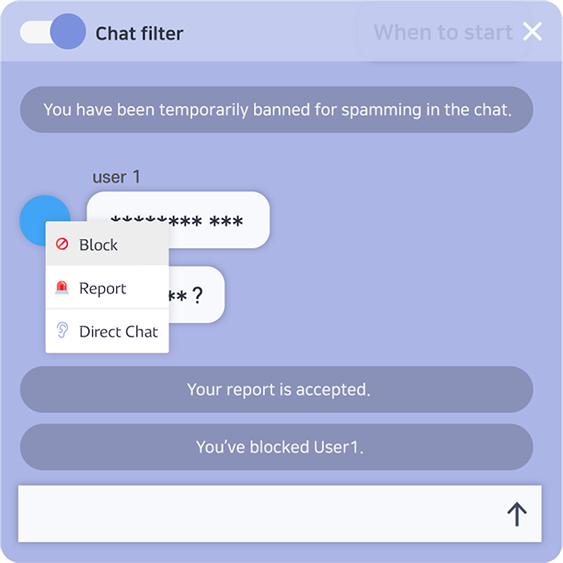Backnd Chat
We provide a real-time chat service that specializes in mobile games.
Now, you can build an optimized communication tool without worrying about traffic.
-
Service without traffic issues
Even if the number of users increases suddenly due to unforeseen events such as influencers, the server size automatically scales up, unlike other services.
-
A convenient console
Apply it to games that use the Backnd Base to manage chats from an existing Backnd console.
-
Essential features for chats
It provides various features necessary for chats, such as whisper, guild chat, blocking and reporting function, profanity filtering, flood protection, and announcement.
-
A simple but powerful service
Just add a few lines of code to your game, and the chat feature is ready. It provides an integrated chat channel for both iOS and Android users.
Starting the Backnd Chat
Using Backnd Chat
Backnd — Global Top Game Backend
Contact us now to make a game backend for free!